

100% Safe & Secure Payments
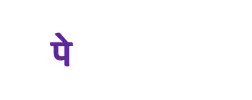

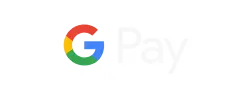

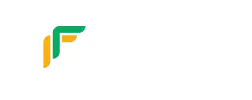
Public Mode
The Empire Games platform is one of the most used online gaming apps worldwide.
It offers multiple games, such as Ludo, Teen Patti, Callbreak, Snake and Ladder, Rummy, Hand Cricket, and Aviator, where real players play and earn real money.
From ancient to modern games, Empire Games gives access to all of them through a single app and two modes: Public Mode and Private Mode.
Empire Games Public Mode allows you to compete with global players and test your skills against different competitors.
It increases the thrill and excitement of playing with unpredictable moves and unlimited challenges. So, get onto this ultimate face-off of skills on a global stage with the Ludo Empire and start earning, start winning!
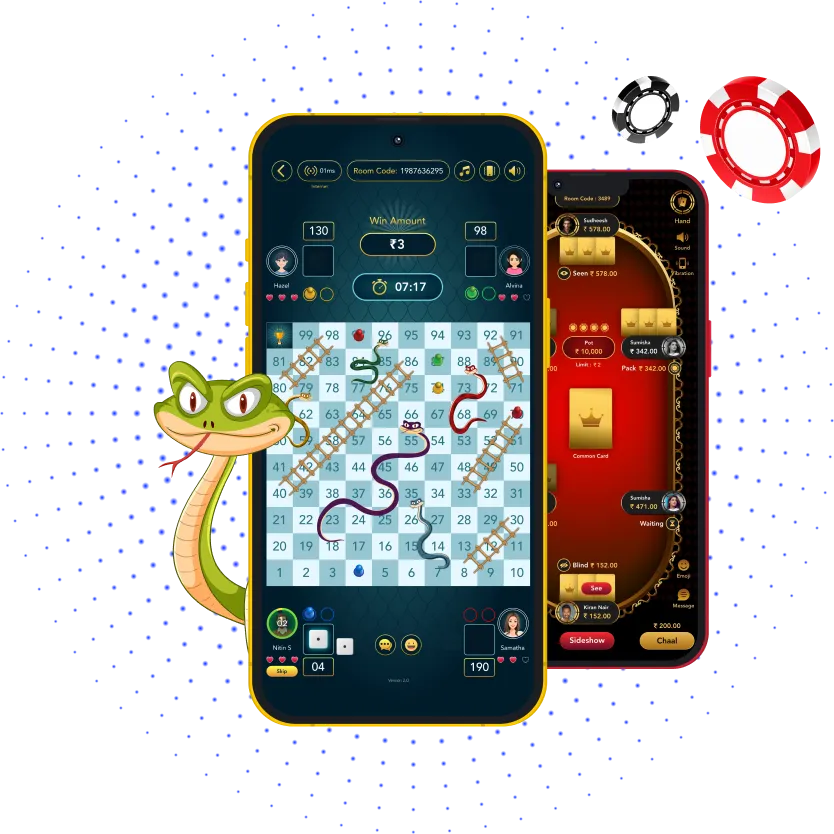
How to Play Empire Games in Public Mode
The online money-earning game app Empire Games has simple games with simple rules, encouraging players from diverse regions to test their skills and win mega prizes. To choose the public mode of the games Ludo, Teen Patti, Callbreak, Snake and Ladder, Rummy, Hand Cricket, and Aviator, here are a few steps you should follow:
Step 1
Download and install the Empire Games app from Play Store for Android phones or Google Play for iPhones or also from the website.
Step 2
Register with your phone number and verify for safety and security.
Step 3
Enter the app and click on any game of your choice.
Step 4
Choose the Public mode and start playing!
Private Mode

Empire Games is one of the leading earning game apps, with multiple games available in both public and private modes.
This mobile-friendly app with exciting gameplay and real-money winning opportunities has attracted a large number of players from around the world.
With the Empire Games Private Mode, you can play your favourite games with your friends and family on the same table and win mega cash rewards.
This feature is available for the games Ludo, Teen Patti, Callbreak, Snake and Ladder, Rummy, and Hand Cricket on the app.
How to Play Empire Games in Private Mode
The online money-earning game app Empire Games has simple games with simple rules, encouraging players from diverse regions to test their skills and win mega prizes. To choose the public mode of the games Ludo, Teen Patti, Callbreak, Snake and Ladder, Rummy, Hand Cricket, and Aviator, here are a few steps you should follow:
Step 1
Selecting Private Mode
Select the private mode of any game using the following steps:
- Enter the Empire Games app and click on the game of your choice, except Aviator Empire.
- Select “Private Mode” and start playing with your friends and family.
Step 2
Creating a Private Table
Create a private table for each game using the following steps:
- Click on the Empire Games app and tap on the games: Ludo, Teen Patti, Callbreak, Snake and Ladder, Rummy, or Hand Cricket.
- Enter the “Private Mode” and tap the “Create Table” button to generate a unique table.
- Copy the newly generated table code and share it with your friends via any social media platform.
Step 3
Joining a Private Table
Join the private table using the following steps, and start playing.
- Tap on the “Private Mode” of the game and go to the Join Table section.
- Enter the invite code shared by your friend and click on the “Join Table” button to participate.
- Switch to private mode to gather your friends and family and enjoy playing!

